Windows 10 support ends October 14, 2025, but you can stay secure by enrolling in the ESU program or upgrading to Windows 11 using the same hardware, regardless of whether it’s supported or not.
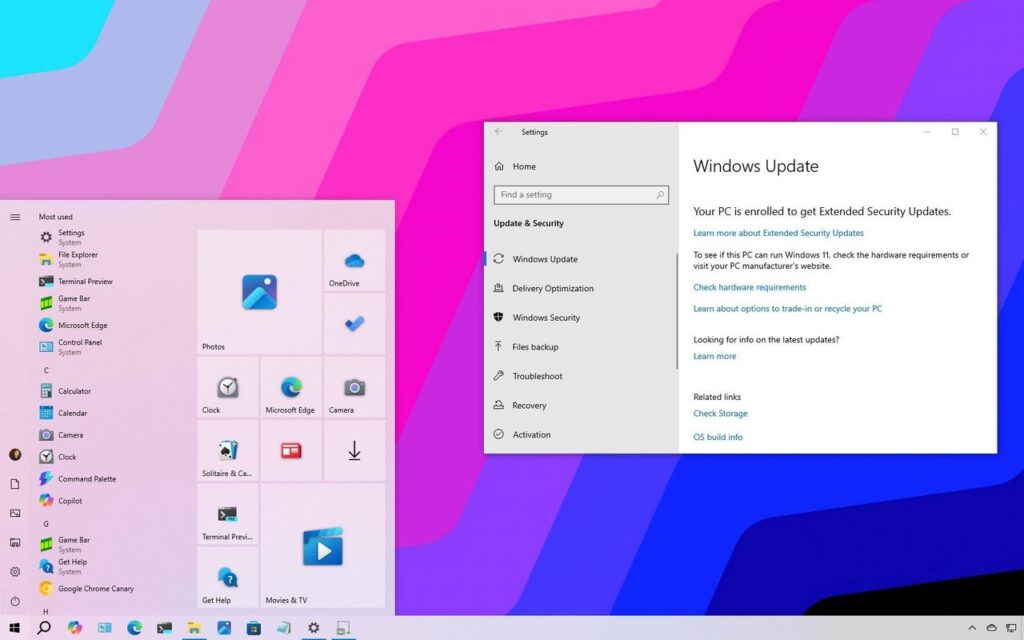
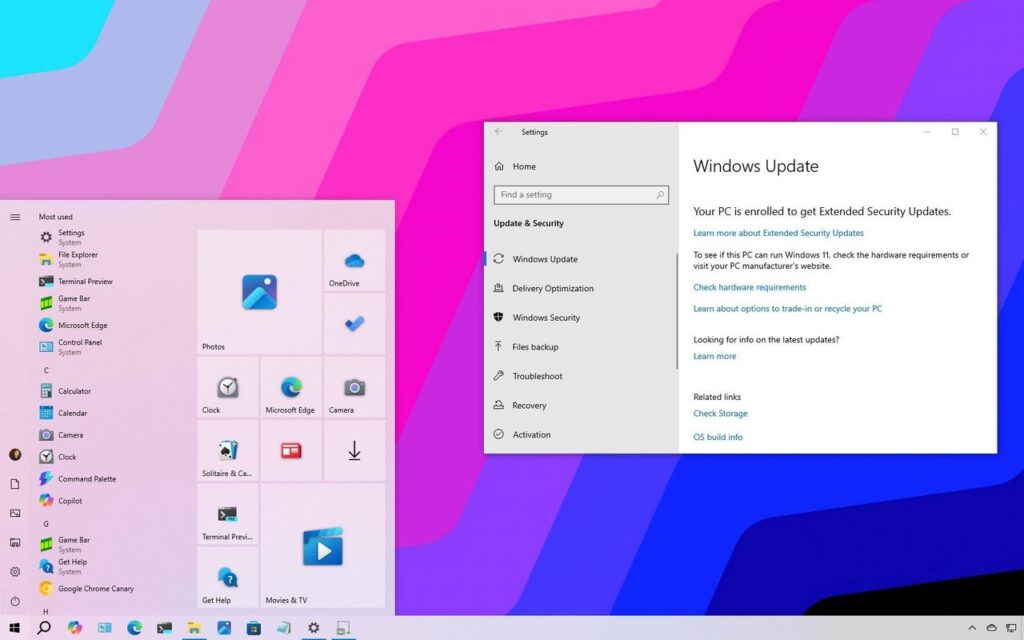
Windows 10 support ends October 14, 2025, but you can stay secure by enrolling in the ESU program or upgrading to Windows 11 using the same hardware, regardless of whether it’s supported or not.
This is an important topic for anyone using Windows 10. It’s great to see options available for keeping data secure as the end of support approaches. Looking forward to exploring the suggestions shared here!
Absolutely, it’s essential to stay informed as support ends. Besides the ESU program, users might also consider upgrading to Windows 11, which offers enhanced security features and improved performance. Exploring all options can help ensure data safety and a smooth transition!
You’re right, staying informed is crucial! Another option users might consider is switching to a lightweight Linux distribution, which can help keep older hardware running smoothly without security risks after support ends. This way, you can continue using your PC while exploring new software options!
Absolutely, staying informed opens up many options! Along with switching to a lightweight OS, users should also think about regularly backing up their data to ensure that nothing is lost during the transition. It’s all about keeping your system secure and your data safe!
are also considering upgrading their hardware for better performance. It’s interesting how some lightweight operating systems can breathe new life into older machines while keeping data safe. This can be a great way to extend the lifespan of your PC!
Upgrading hardware can definitely enhance performance, especially if you’re running resource-intensive applications. It’s also worth noting that optimizing your software settings can often provide a noticeable boost without the need for new hardware. Balancing both can really extend the life of your PC!
That’s a great point about hardware upgrades! It’s also worth noting that optimizing your software settings can help improve performance, even on older systems. Balancing both hardware and software adjustments can really extend the life of your PC.
Absolutely, optimizing your software can really enhance performance, especially as hardware ages. Additionally, keeping your drivers up to date can also make a significant difference in how efficiently your PC runs, even beyond hardware upgrades.