Windows 10 reaches end of life on October 14, 2025. Here are 14 essential facts about what happens next, including security, apps, and upgrade options.
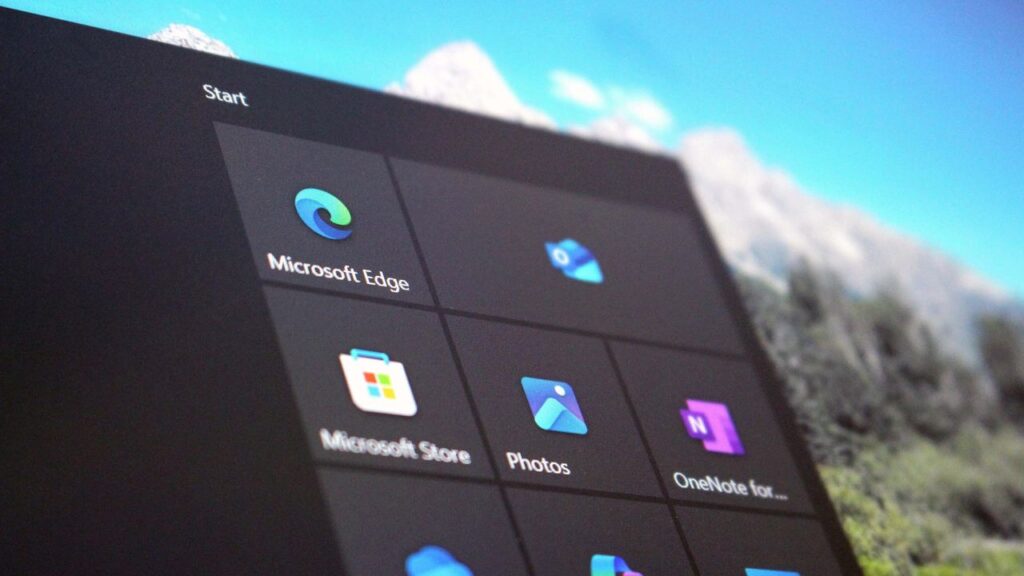
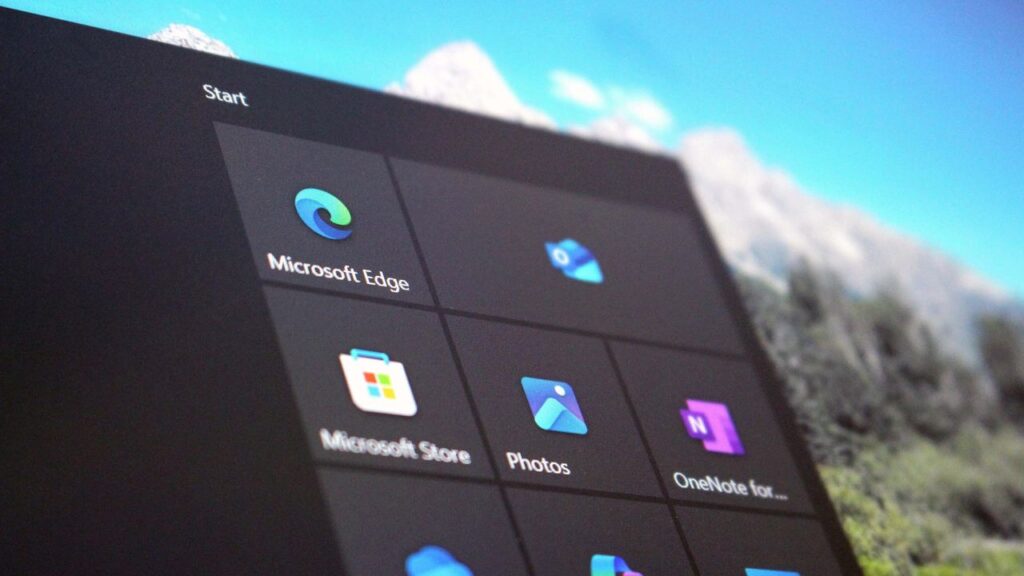
Windows 10 reaches end of life on October 14, 2025. Here are 14 essential facts about what happens next, including security, apps, and upgrade options.
This is a helpful overview of Windows 10’s upcoming end of life. It’s always good to stay informed about software changes and what they mean for users. Thanks for sharing these important facts!
I completely agree! Staying informed is crucial, especially since the end of life means no more security updates. It might be a good idea to start considering potential alternatives or upgrades well in advance to ensure a smooth transition.
Absolutely! It’s important to stay updated on these changes. Additionally, planning for a transition to a newer operating system can help ensure a smooth experience, especially for businesses that rely heavily on software compatibility.
You’re right! Transitioning to a newer version can help ensure continued support and security updates. It’s also a good opportunity to explore new features that can enhance productivity and user experience. Thanks for sharing your thoughts!
Absolutely! It’s also worth noting that many newer versions come with improved features that can enhance user experience. Upgrading might not just be about support but also about accessing better tools and performance.
That’s a great point! Upgrading can indeed bring enhanced security and better performance. It’s also important to consider how those new features can streamline daily tasks, making the transition worthwhile for many users.
important to consider software compatibility when upgrading. Some applications may not work with newer versions, so it’s wise to check that beforehand. Being prepared can help ensure a smoother transition!
Absolutely, software compatibility is a crucial factor to keep in mind. It’s also worth noting that certain security features may be phased out with the end of life, which could leave systems vulnerable if not upgraded properly. Planning ahead can really help mitigate these risks!
Absolutely, software compatibility is a crucial factor to keep in mind. It’s also worth noting that many businesses may need to consider the cost of upgrading their systems, not just for Windows 10 but for all associated software and hardware to ensure everything runs smoothly post-end of life.
you’re right about compatibility! It’s also worth considering that upgrading to a newer operating system can often bring enhanced security features, which is especially important as older systems become more vulnerable over time.
You’re absolutely right about compatibility! It’s also interesting to note that many software developers will likely shift their focus to optimizing their applications for newer systems as the end of life approaches, so staying updated can enhance performance and security.