Battlefield 6 takes the large-scale warfare, tactical teamwork, and chaotic vehicular destruction from previous titles and turns it up a couple of notches. This new entry sticks to tradition but offers some additional features and secrets. Even seasoned veterans can miss some of the game’s new mechanics and hidden settings, some of which make a huge difference in the heat of battle. Whether you’re new or just looking for every possible advantage, these tips and tricks will help you survive longer and play smarter in every match.
Adjust Aim Settings
Battlefield 6 has a bunch of different settings across several categories, including aim sensitivity, which can completely change your kill/death ratio. The default aim sensitivity for infantry weapons is decent, but I found my accuracy improving after sliding it down five or so points. The goal here is to aim smoothly in every direction without jarring and erratic movements.
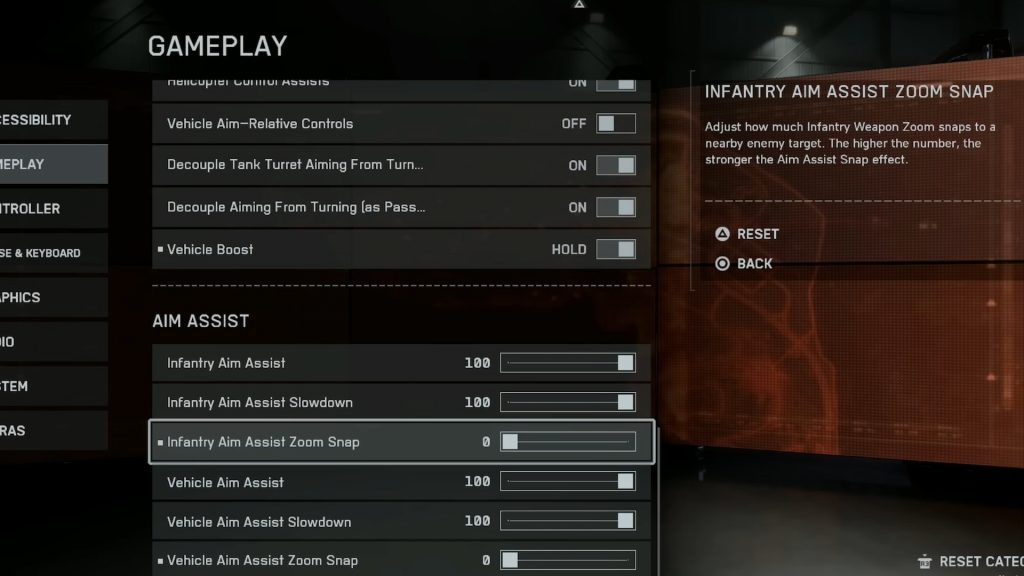
Another setting that helps is aim assist. Aim assist preference greatly varies between players, but for controllers, it’s helpful to compensate for the lack of precise mouse movement by turning up aim assist, at least a bit. Battlefield 6 lets players select classic aim assist settings from every BF game too, so if you’re familiar with Battlefield 1 or Battlefield 1943, those configurations are loosely translated. For those not keen on the slight slowdown that occurs when looking at enemies, consider lowering aim assist. Lowering aim assist and zoom snap is a nice compromise, though. On the visual end, consider turning off filters like film grain and reducing motion blur for clarity.
Use Quick-Turning
Console players know the pain of configuring ideal sensitivity settings for a controller. Unlike with a mouse, you’re either moving too fast for reliable aiming or too slow to perform rapid adjustments. The new quick look kind of solves this dilemma, allowing instant 180-degree rotation with the press of a single button—no sensitivity tweaks necessary. To achieve this, go to controller settings and find ‘flick look forward’ and ‘flick look backwards’ in the ‘movement’ section.
Play the Objective
Rather than constantly zeroing in on the closest opponent to kill in a match (that’s what Team Deathmatch is for), prioritize the objective, helpfully on the minimap and compass. This doesn’t always mean running directly to the contested zone, though; it may be beneficial to find a rooftop across the street to snipe opponents entrenched in the contested zone.
It’s also paramount to fill in Class gaps appropriately. Check the units your squad chose and help by selecting the appropriate Class.
Toggle Rate of Fire

This one isn’t explained well in-game, but it’s super helpful to know. You can change your ammo’s fire rate in real-time by aiming down sights and pressing down on the D-pad, as indicated by the bullet icon in the lower right. Some guns allow you to switch between single shots, burst fire, and full auto, as indicated by the one, two, and three bullet icons in the lower right. When not aiming down the sights, press down on the D-pad to toggle your flashlight and/or laser sight.
Spotting Enemy Units
Another important feature that might go unnoticed is spotting. You can actively mark and spot enemy units and vehicles by hovering your aiming reticle over them and pressing Q/L1. This allows you and all of your teammates to see the location of opponents on the minimap for a limited time. Spotting is a lifesaver in the midst of a smoke grenade attack because enemies will appear on the map and field, allowing your team to keep track of them in the haze. Spotting doesn’t just contribute to your team as a whole; it also adds to your own individual score, so use it often.
Control Your Shots
Avoid wildly spamming automatic rounds at opponents. Not only does the spray-and-pray strategy drain ammo, but it also greatly reduces accuracy and weapon stability while revealing your location. Practice shooting in smaller controlled bursts instead. One thing even seasoned Battlefield players have to contend with is recoil, but there are ways to overcome it. To counteract vertical recoil on most guns, feather your aiming slightly downward. For further stability, mount your weapon like a turret. You can mount guns that have a mount underbarrel attachment, but you need a ledge to do so. To mount, first aim down sights near a ledge or platform (or anything used for cover) and click R3. Just be careful, since it may leave you exposed to flankers. You can practice these techniques with any unlocked gun at the shooting range in the main menu or while customizing loadouts.
Cover is Your Best Friend

Speaking of cover, Battlefield has long been a cover-heavy FPS. Moving between cover is crucial to surviving firefights. Avoid lingering around open areas for too long. Look at the battlefield in terms of cover opportunities, moving (and sliding) from cover to cover instead of across open areas. And for the best results, sprint with a knife out to improve speed before a slide. To slide, quickly crouch immediately after a sprint. Cover is also great for leaning and shooting around corners.
Know Your Routes
Don’t always follow the most popular route into contested areas. Hiding in empty buildings and hidden alcoves can make for some sneaky kills from the shadows. If you’re a Recon unit, roosting on top of a building overlooking a popular skirmish route may turn the tide of a losing battle. However, if you’re a Support unit, you may want to limit your deviated route and stick close to where the mayhem is unfolding.
Know Your Role
This brings us to the four Classes.
Support: There’s a reason Support (or medics) stick close to teammates; they provide health and ammo. While any unit can patch up fallen comrades, support units do it faster and with much greater efficacy. Charge up your defibrillator gadget before resuscitating downed allies to revive them to full health in an instant. Oh, and don’t forget to drag them out of the line of fire as you’re healing them. Medics also have a resource package they can toss to teammates, which contains ammo and healing— press up on the D-pad to use it.
Engineer: Engineers are vehicular specialists. Stick close to manned vehicles to repair them with your gadget, or go on the offensive and destroy tanks with your missile launcher, land mine, and engineer-specific torch.
Recon: Recons are your dedicated sniper class, so clever positioning is key. Be on the lookout for elevated spots to pick opponents off. Recons also have the best spotting ability, enabling enemies to appear on maps and the HUD for much longer than other units. Again, to spot, simply press Q/L1 as you target a soldier or vehicle.
Assault: Finally, there is Assault. These frontline soldiers excel in close-quarters combat. Utilize your extra primary weapon (the shotgun is especially powerful). Make sure not to forget your Adrenaline Injector gadget to improve sprint speed, resist stun and flash, and even reduce explosives damage. The Assault Ladder can also be incredibly useful for accessing high ground much quicker.
In short: Assault thrives up close, Engineers dominate vehicles, Support keeps the team alive, and Recon controls the field from afar.
Reduce Detection With Weapon Attachments

Choosing attachments that hide in-world spotting and reduce detection while shooting is crucial. If you have a laser sight equipped, remember to toggle it off with down on the D-pad during matches. Laser sights improve hip-fire accuracy but are visible to soldiers unless toggled off. Flashlights can actually blind soldiers, but you want to toggle that off to avoid detection. Lastly, certain muzzle accessories show your location on the map when firing. Be sure to attach suppressors if you want a sneakier shooting experience.
Wear Headphones
Sound is keenly designed to give you an edge in battle. Beware of footsteps and shot directions, as the game utilizes directional audio more drastically than previous games. It may also be helpful to turn off the tinnitus effect in settings. That loud, stinging sound when getting hurt can disguise directional audio and other cues, even if it is indicative of fatal damage.
Calling for Aid
When downed in severely contested zones, measure the pros and cons of calling for help versus simply respawning. Sometimes, it’s quicker to just spawn back on a nearby teammate if there are no Supports nearby. Of course, since you can be revived with full health and turn on your attackers in the heat of the moment, it may also be beneficial to wait. Situational awareness and knowing where your Supports are can often be a difference maker, especially in tense pushes.
Drag Teammates
This one’s pretty self-explanatory, but it bears repeating. You can drag fallen comrades while reviving them by simply moving with the control stick or mouse. Sure, your movement speed is greatly impaired while aiding someone (when not playing Support), but the ability to move a teammate out of harm’s way behind cover, and even down stairs or across inclines, is absolutely vital so both you and your downed comrade aren’t both compromised.
Explosives in Close-Quarter Maps
It may seem counterintuitive, but going with launchers in close-quarter maps can catch some enemies by surprise. Anti-vehicle weapons are most ideal against, well, vehicles, but when enemies are grouped up in some of the tighter corridors, they can be surprisingly effective. Consider this an option in the regular playlists or go Engineer in the Closed Weapons playlists.
Make Vehicles More Efficient to Control
For ground vehicles, be sure to adjust aim-relative controls. Aim-relative controls determine if the vehicle’s aim rotates according to camera or vehicle direction (you know, like the warthog in Halo). There’s also a setting that decouples turret aiming from the vehicle rotation. It’s recommended you leave this off for unrestricted turret movement. Jets and helicopters can have the steepest learning curve. Don’t be too proud to turn the helicopter and jet control assist on. Control assist enables helicopters to automatically hover, a technique that otherwise requires additional input alongside trajectory and acceleration control. Turn this on if you’d rather focus more on the shooting.

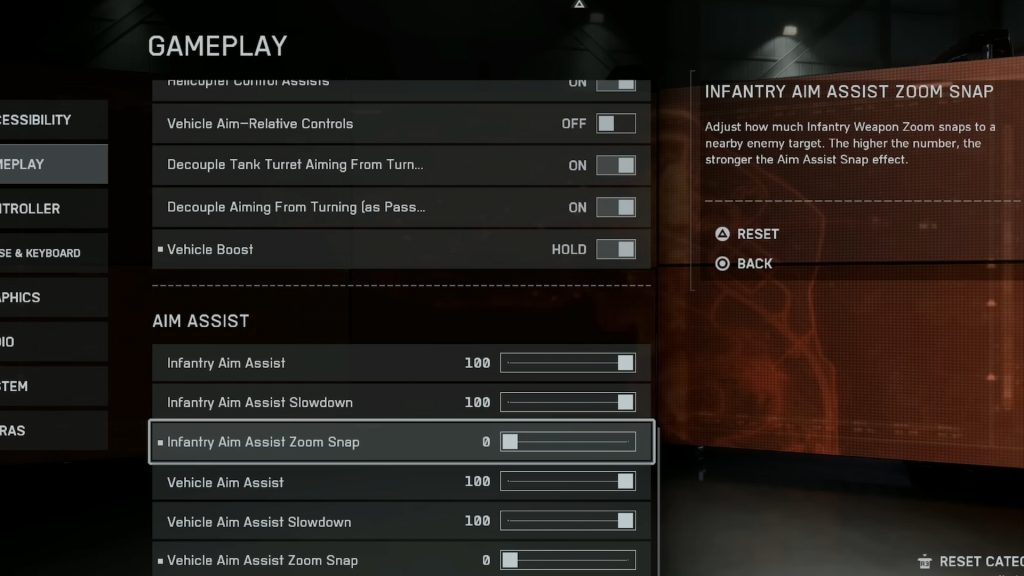


This guide looks like a great resource for both new and experienced players! The tips and tricks will definitely help enhance the gameplay experience in Battlefield 6. Excited to see how these strategies can improve teamwork and tactics on the battlefield!
Absolutely! It’s great to see resources that cater to all skill levels. One tip that stands out is the importance of communication with teammates, which can really turn the tide in large-scale battles. Teamwork can make all the difference in such chaotic environments!
Absolutely! It’s great to see resources that cater to all skill levels. One tip that stands out is to always communicate with your team to maximize effectiveness. Teamwork truly transforms the chaos into strategic victories in Battlefield 6!
Absolutely! It’s great that you mentioned resources for all skill levels. Another tip worth highlighting is the importance of communication with your team; it can really turn the tide in those chaotic battles.