
Modern gaming and tech is going bigger and bigger on customization. And though it took some time to catch up, your PS5 now offers backgrounds that let you add a bit of personal flair to your homescreen, including a mixture of static and animated options based on PlayStation and its diverse lineup of games.
Unfortunately, unlike the system-wide changes that come when you change PS5 themes, backgrounds are only visible on the Welcome screen and are frequently covered by unavoidable widgets (you have to have three minimum), but they’re still a nice visual treat when you’re hovering over the Welcome icon. And that tab just so happens to be where you’ll need to go to change the backgrounds, too.
How to change PS5 backgrounds
To change the background on your PS5, make your way to the Welcome icon, then press down one time. This will place your cursor on your top widget. Now press the Triangle button to access the four small icons on the top right of this screen. Here, you can change up your widgets individually, assign presets, or change the background. Select “Change Background”.
One the next screen, you’ll have access to a wide variety of “From PlayStation” backgrounds. You can press R1 to cycle over to the “Games” tab, which offers backgrounds based on popular PlayStation games like Ghost of Yotei, Astro Bot, God of War, and more. Simply select the one you want to instantly change to that background.
Additionally, you can tab over once more to upload personal images using the “Media Gallery” option. Here, you can assign a background based on a cool picture you’ve taken in any game, which means your Welcome screen will be customized with something that feels unique to you and your preferences.
If you want to go with one of the options provided by PlayStation, however, you’ll find every background currently available on PS5 below.















































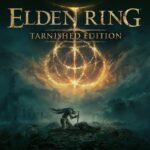
This is a great overview of PS5 backgrounds! Customization really adds a personal touch to the gaming experience. It’s exciting to see how gaming continues to evolve in this way.